Frequently Asked Questions (FAQ):
How do you place an order?
- Visit the RESPECT Website, www.respectofflorida.org
- Click on the link “Log in” at the top of the page.
- If you are a new customer, you will need to click on “create an account”.
- After you have logged in, click on the “Home” tab at the top of the page.
- Scroll down and click on the “Procurement list” button. This will open the commodities page.
- Choose the commodity line for the item you were looking for or you can use the search bar at the top of the screen.
- Find your items, input the correct quantities and then click on “Add to Cart.”
- If there is more than one item, click on “Continue Shopping” and add in the additional items
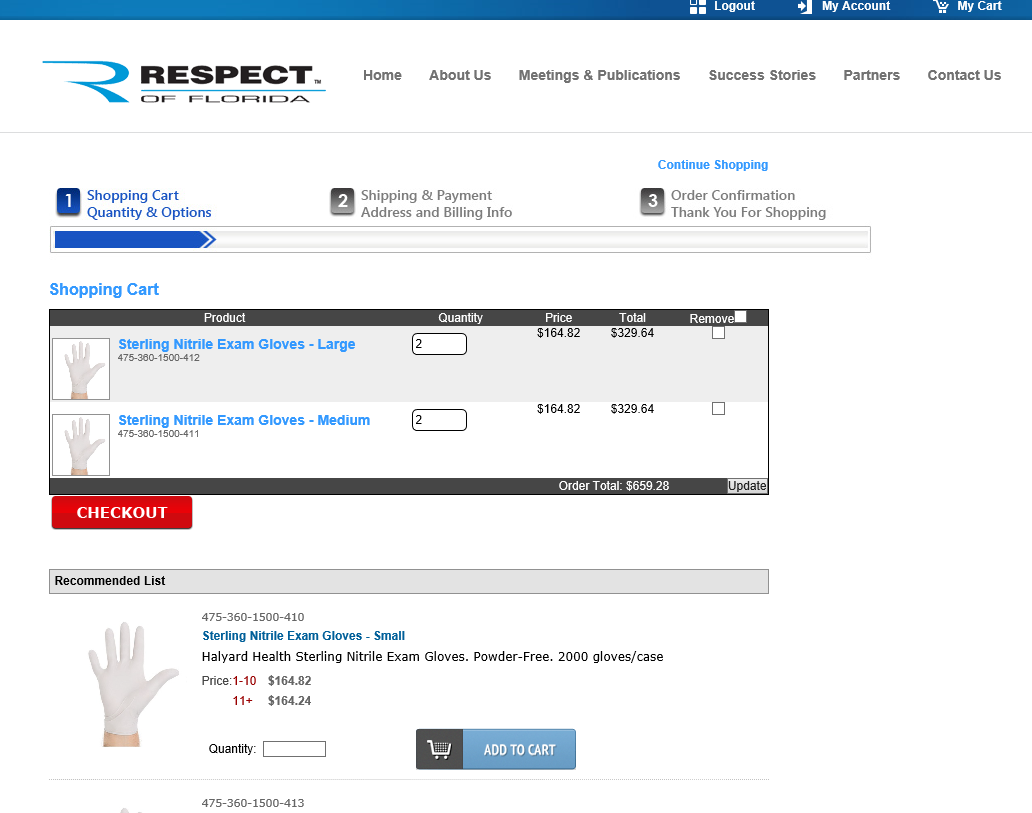
- When the order is finished, click on “Check Out.” A new form will appear with the items being purchased listed.
- If you need to update this screen, (change quantities, etc.) make the changes and then click on the “Update” box (tiny!) in the bottom right of the order section.
- You can also click the “check” box to the right of the commodity line item to “Remove” a commodity and then click on the “Update” box (tiny) in the bottom right of the order section. Confirm your billing and/or shipping. To make address changes, simply follow the intuitive prompts.
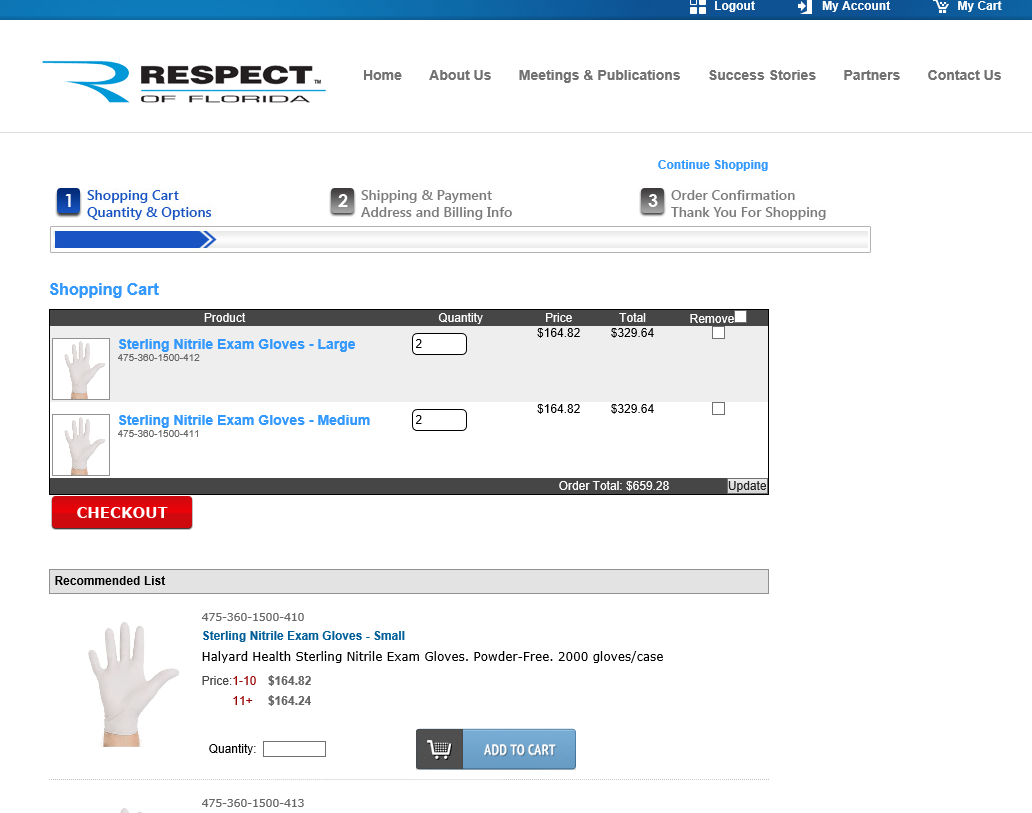
- Click on Payment Method and select Purchase Order or P-Card.
- For P Cards, follow prompts and type in the information. If applicable, enter the PO information into the Purchase order box.
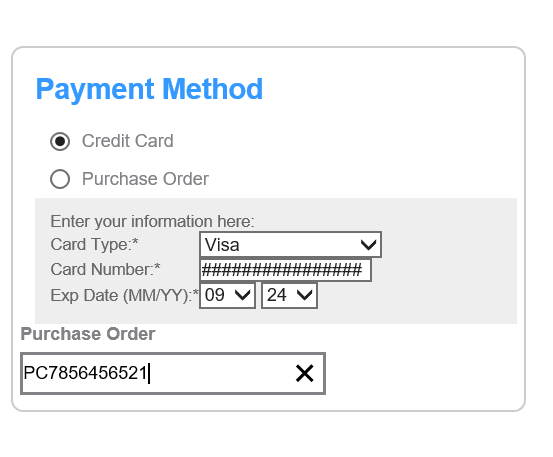
- If you need to send a note like “Ship ASAP,” or “Send after first of the month” type it under Commodity Note.
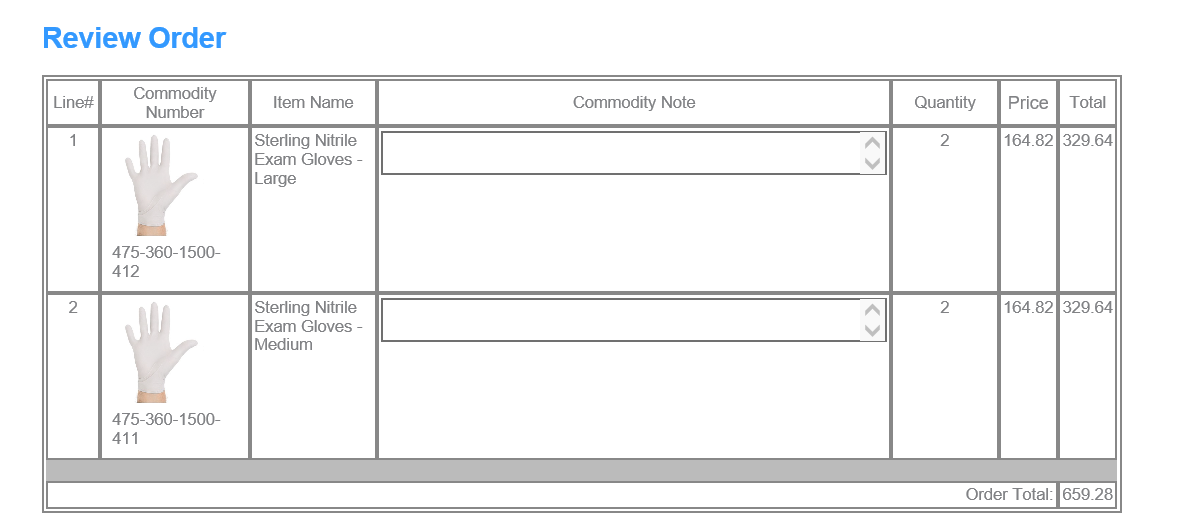
- If everything is correct at this point, click on “Purchase.
- The screen will then display the final order. The Order Number will be on this screen.
Direct link to this Question:
